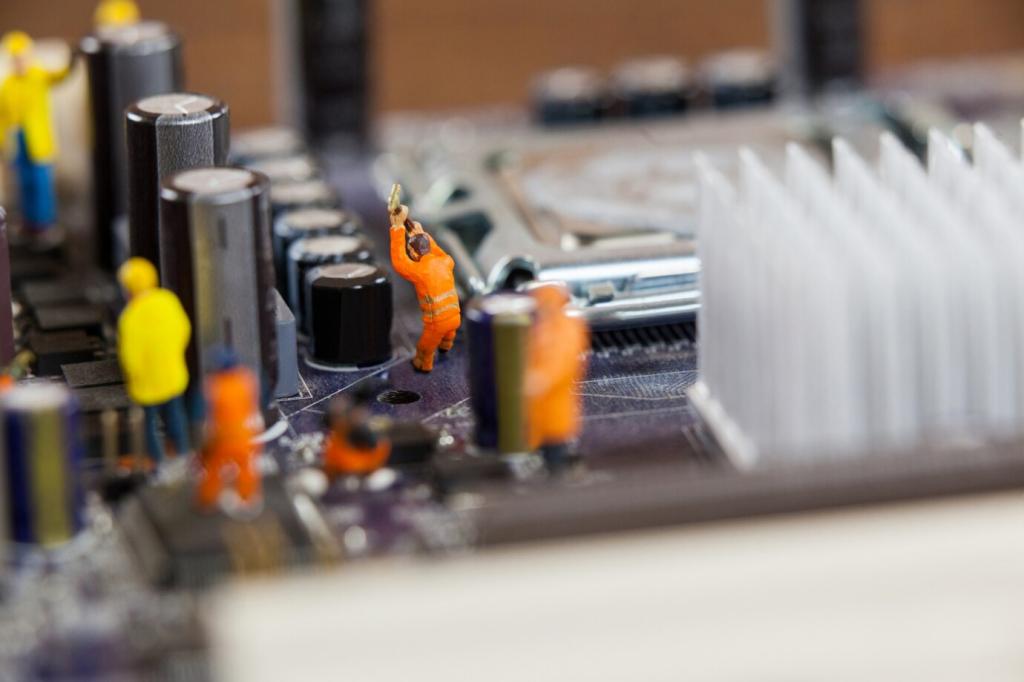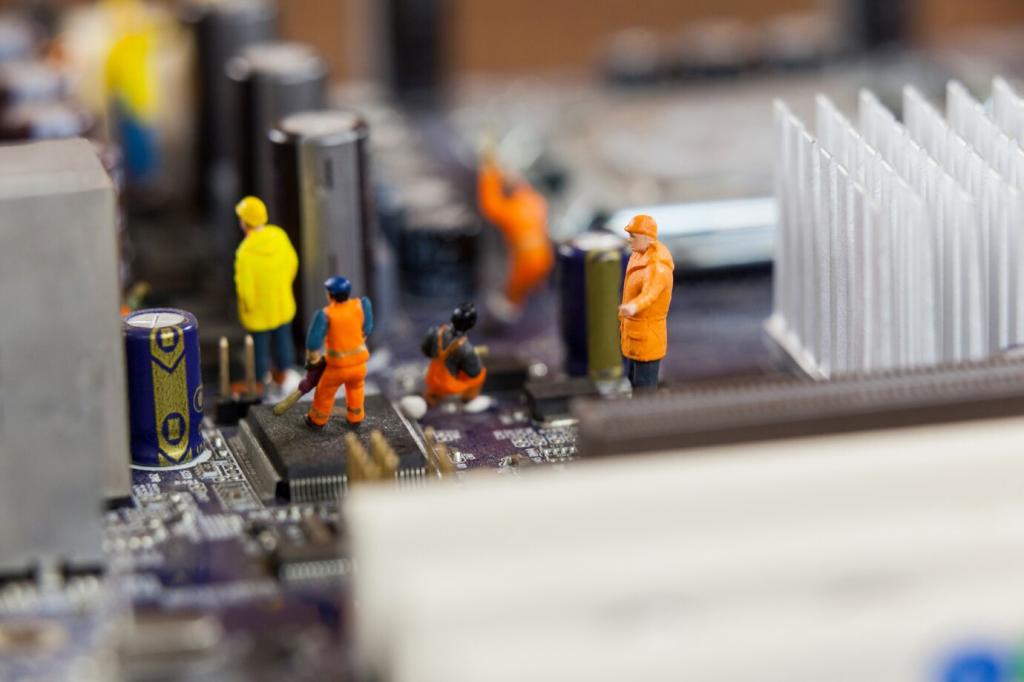Turn Your Pi into a Cozy Media Center
Flash LibreELEC or OSMC, boot, and complete the guided setup. Connect to Wi‑Fi, enable updates, and pick lightweight skins. Add legal streaming plug‑ins or point to a home media folder. Share your setup notes and favorite skins for newcomers seeking a smooth, friendly interface.
Turn Your Pi into a Cozy Media Center
Control your Pi via HDMI‑CEC with your TV remote, a smartphone app, or a tiny USB receiver like FLIRC. Test responsiveness and adjust repeat rates. Tell us which method your household prefers, and help others discover what feels natural for couch-friendly navigation.