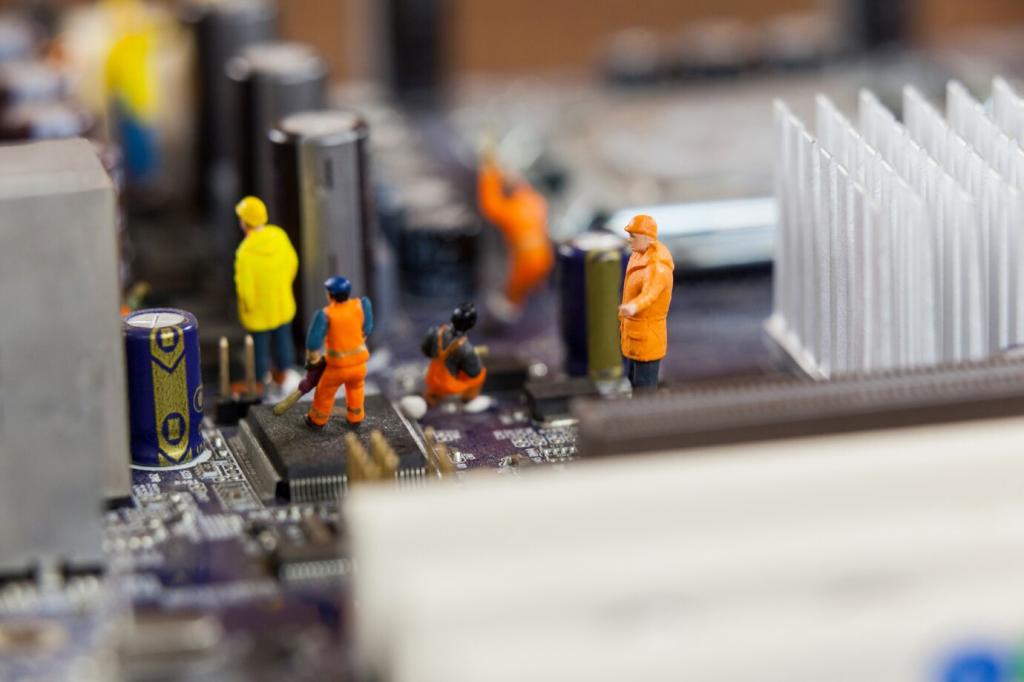Project 1: Blink and Breathe—LED Basics That Teach Core Thinking
Connect the LED through a current-limiting resistor to a digital pin, ground the other leg, and identify the longer leg as positive. Explore pinMode and digitalWrite. This simple circuit introduces the mental model linking code, electricity, and physical results.
Project 1: Blink and Breathe—LED Basics That Teach Core Thinking
Use setup to configure the pin, and loop to repeat on and off commands with delays. Change delay values and watch behavior shift. Your code is a story; each line tells the LED when to act. Share your modified timing experiments below.