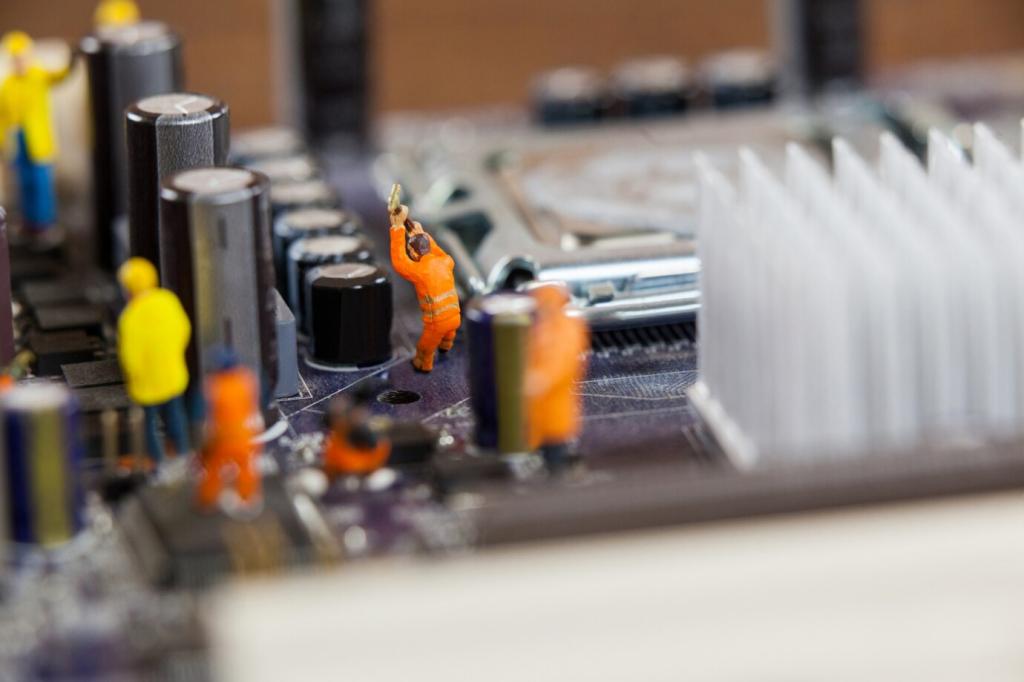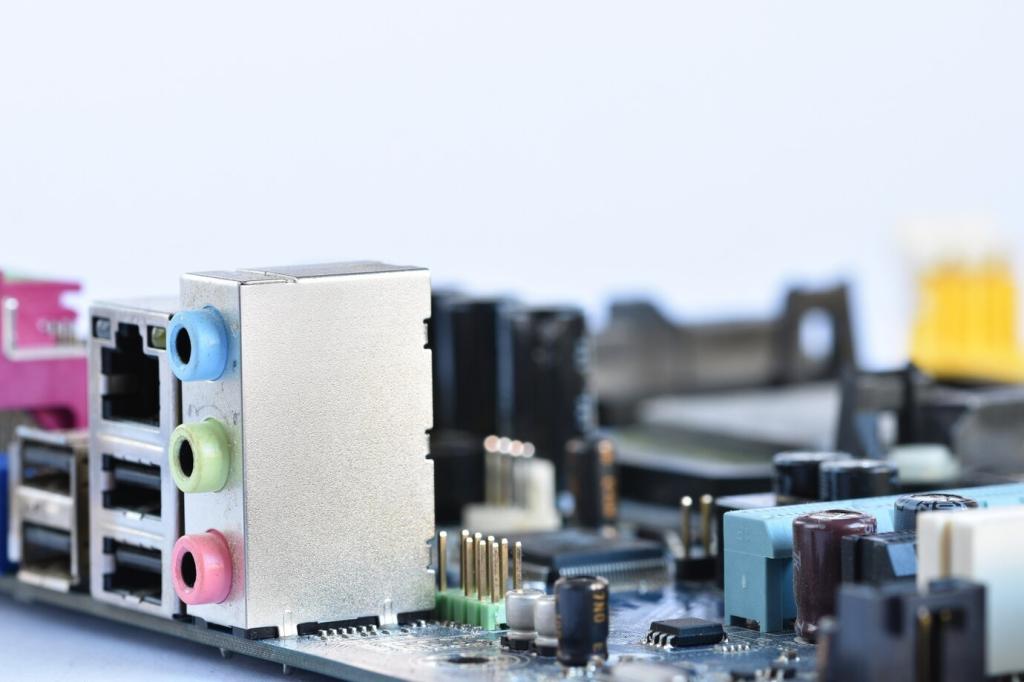Beginner project ideas: choose the right first build
Start with Blink, then add a button to toggle the LED, try PWM fading, read a temperature sensor, or sweep a tiny servo. One reader wired a desk plant alarm in an evening and finally remembered watering. Post your simplest win below.
Beginner project ideas: choose the right first build
Play internet radio with a tiny speaker, host a Flask dashboard for sensor data, or create a camera timelapse. A Pi can log to files, push to the cloud, and run Python libraries easily. Share your first script and we will cheer you on.